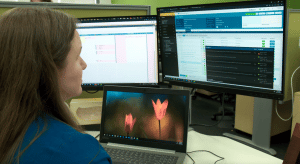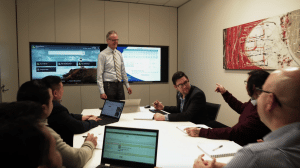Fortinet’s product offerings
In what was a well-overdue move late in 2019, leading tech company Fortinet launched a revised product-set to coincide with the release of version 6.2 of its industry-leading VPN client software.
It was a win for existing and potential users because Fortinet had an unfortunate track record of unnecessary complexity in its offerings.
For us as a specialist IT service provider, we welcome Fortinet’s refreshed approach as the last thing we all need right now is unnecessary complexity for this essential security product.
Fortinet is now at Version 6.4 – here is a summary comparison of each of the products
FortiClient Standalone (the free version)
Features
- Used just for VPN (remote) access
Pros
- Free (unlicensed)
Cons
- No central management features
- Informal support for non-remote access issues that were previously provided by Fortinet are to be discontinued
FortiClient EMS (per device paid licensing model)
Features
- More than just a VPN
- All settings are managed by the Enterprise Management Server (EMS)
- EMS runs on your network
Pros
- Fully supported by Fortinet
- Centralised management features
- User-centric policies
- Advanced Features
- Sends telemetry to the Fortinet security fabric
- Endpoint vulnerability management
- Quaratines suspicious files to Fortinet SandBox
- Antivirus protection leveraging the rich security intelligence database of FortiGuard
Cons
- None
FortiClient Cloud
Features
- Cloud alternative to self-hosting the EMS application
Pros
- Reduced management overhead and maintenance
Cons
- Lack of active directory integration
- No Chromebook management
Summary
If VPN use is occasional or infrequent, then the free version is perfect.
However, if there is a need for centralised management or the ability to auto-update clients and policies, then the licenced version is recommended.
Note that the licensing model works based on enrolled devices into the management console, which could be any type of device, windows, IOS, etc.
More Reading:
Limitations of Cloud Hosted Version