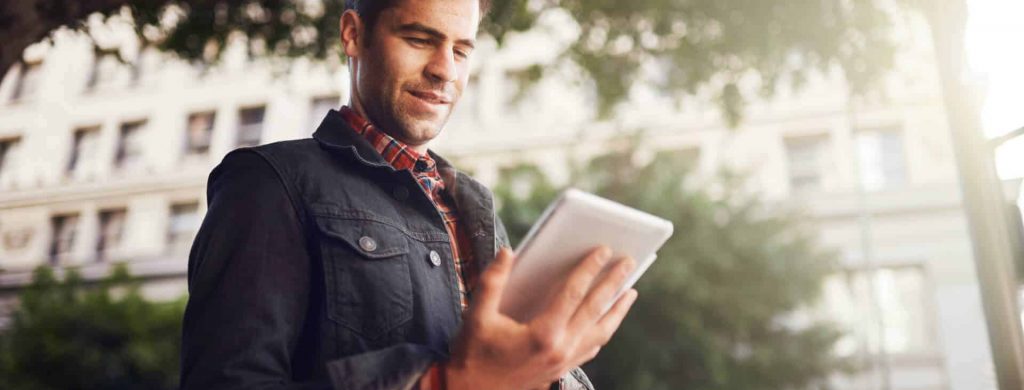Best Practices for BYOD Security is more important than ever. Whether your business is a small startup or a globally established organisation, cybersecurity is a number one concern. In May of 2020, industry giant BlueScope Steel was forced to halt its production systems. This happened after suffering a devastating cyber attack. According to the ACSC (Australian Cyber Security Centre), a cybercrime is reported once every 10 minutes in Australia.
Smaller businesses don’t always have the luxury to access the latest hardware and software tools for establishing an effective BYOD security solution. Hence there are some important security practices to consider:
What are your current BYOD risks?
With many employees still working from home due to the COVID-19 pandemic, BYOD (Bring Your Own Device) opens up multiple entry points for cybercriminals to attack the network. As there is an increased use of personal devices and WiFi being used for work purposes, overall security must also increase.
Firstly, considering all remote working and BYOD risks is essential. How are your employees ensuring their home network is secure? What security programs do they have installed? Are staff members ensuring all their software programs are up to date? How strong are their passwords?
Best Practices for BYOD Security iincludes drafting and implementing a BYOD policy to set out clear guidelines on how employees must use their personal devices. This includes how they can ensure all company data is kept fully secured.
Who has access?
Another simple BYOD security solution to reduce possible points of entry is to review who has access to what. Access permissions to sensitive files, data and information must only be provided to employees who require it for their work. Once they no longer need access, it must be revoked. Staff with blanket admin privileges can be ticking time bombs if they are targeted by a digital attack.
Setting up a process to revoke access privileges immediately after no longer requiring them is essential. This includes situations such as ending a contract with a third-party. Or when a freelancer or employee leaves the business.
Are staff using a VPN?
VPNs (Virtual Private Networks) have become essential for strong cybersecurity. Once installed and activated, it will create an encrypted tunnel. It allows all online activity and data to travel through without being traced back to the original IP address or intercepted by third parties.
Do employees have 2FA enabled?
Another strategy considered best practice for BYOD security is 2FA (Two-Factor Authentication). 2FA is becoming widely used by social media, banks and business software. Providing an extra layer of security at no extra cost, it requires a user to enter their password. They are then sent a unique code to their email or phone which they then have to enter to confirm their login is legitimate. Ensuring all employees have 2FA enabled whenever possible is a very easy way to increase security.
If you are a small business and want to ensure your business is fully protected, get in contact with Intellect IT. We conduct risk assessments and vulnerability reviews of your IT network. We can then design and implement an effective BYOD security solution for your business.
To learn more information about how we can assist with your specific IT challenges, call us on 1300 799 165 or browse through our website to get a quote today.

Rapidly changing information management
Technology has come a long way since then, and the variety of the information objects we’re managing has changed a lot, but one tenet has remained constant we’ve always focused on the intersection of people, processes, and information. As the Association for Intelligent Information Management, we help organizations put their information to work.
- IT Solution, Recovery, Software